Pipeline Manager
Streamline Your Property Acquisitions with our Pipeline Manager
Discover how RPD’s Pipeline Manager helps commercial property agents manage their property acquisitions more strategically and efficiently
Key Benefits
- Centralise all potential property acquisitions in one easy-to-access platform
- By having all of your potential acquisitions in one place, the latest information is only ever a click away, helping you save time and improve client and customer service.
- Enhance team collaboration and visibility on property pipeline status
- Clearly see how many new and ongoing properties you have in your piplines. Use statuses such as 'To be inspected', 'Offer submitted', and 'Exchanged' to track where your acquisitions are up to.
- Save time strategically assessing your target locations
- Strategically manage your potential acquisitions by using our map to see where complimentary and competitors stores are located. By using our unique technology, you can be sure that the locations of our tracked retailers are the most up to date and accurate availalbe.
- Generate insightful reports on enquiries by retailer or property
- View all of your enquiries on the enquiries page. You can view enquiries by company, or by scheme/property.
- Seamlessly integrate with other features to build your own knowledge-base
- When an enquiry is completed, save the transactional information using the deals feature. Or tag in other entities when writing comments, to build up your companies knowledge base further.
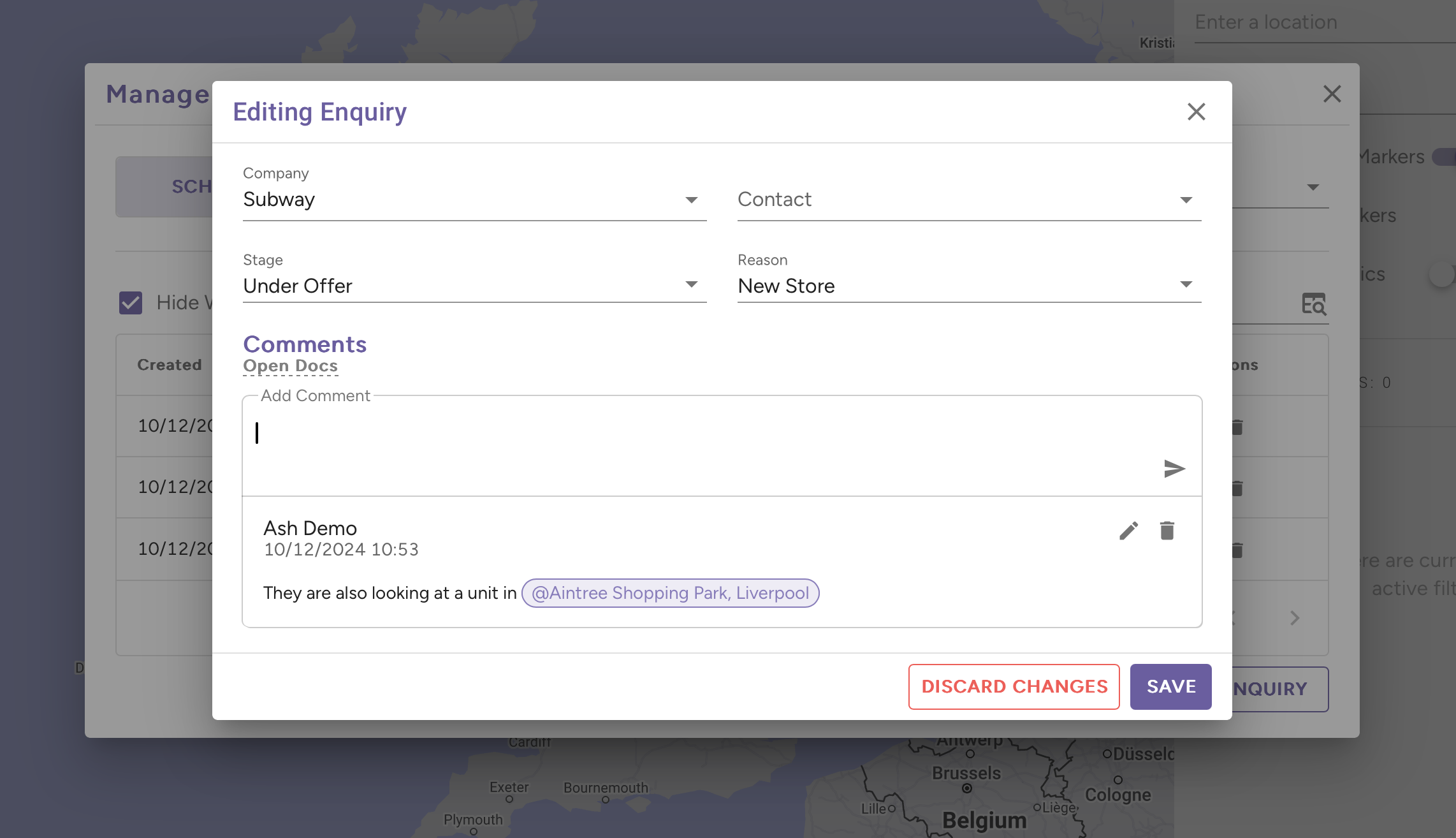
Feature Highlights
- Map-based interface for quick property access
- Using the map to find and select a property or scheme is quick and easy. Simply navigate the map using your mouse and then click on the relevant marker to access the property view.
- Text search functionality for rapid property lookup
- Alternatively, you can use our property or scheme search fields to find the location on the map, and click on the marker to show the property view.
- Status tracking for pipelines
- Properties have many statuses such as 'To be Inspected', 'Offer Submitted/Negotiating', 'With solicitors', 'Exchanged', 'Completed' and 'Withdrawn'. You can view all of your pipelines on a dedicated page, which will show you properties by pipeline and status.
- Tagging system for schemes, properties, users, and landlords/tenants
- When writing comments, you can tag in other entities to build up your companies knowledge base further. When you tag another entity, the enquiry and comment will show up when viewing the other entity providing extra insight.
- Integration with deals feature for streamlined transaction management
- When you set the status to completed, you will be prompted to create a deal to record the new sale or letting. Our deals feature guides you through the process of recording comparable evidence and build up your businesses knowledge base.
'%3e%3cg%20id='RPD-marker'%20serif:id='RPD%20marker'%20transform='matrix(1,0,0,1,328.588,4.54747e-13)'%3e%3crect%20x='10627.1'%20y='3116.95'%20width='204.729'%20height='272.429'%20style='fill:none;'/%3e%3cclipPath%20id='_clip1'%3e%3crect%20x='10627.1'%20y='3116.95'%20width='204.729'%20height='272.429'/%3e%3c/clipPath%3e%3cg%20clip-path='url(%23_clip1)'%3e%3cg%20transform='matrix(0.593361,0,0,0.63637,4399.94,1195.24)'%3e%3cg%20transform='matrix(0,-6.54755,-7.02215,0,10622.4,3072.99)'%3e%3cpath%20d='M-18.173,-30.962C-36.228,-30.962%20-57.259,-6.394%20-57.259,-6.394C-57.259,-6.394%20-36.228,18.173%20-18.173,18.173C-0.118,18.173%208.124,7.174%208.124,-6.394C8.124,-19.963%20-0.118,-30.962%20-18.173,-30.962'%20style='fill:rgb(128,124,186);fill-rule:nonzero;'/%3e%3c/g%3e%3cg%20transform='matrix(0,-6.54755,-7.02215,0,10667.3,3119.2)'%3e%3cpath%20d='M-10.943,-10.943C-16.987,-10.943%20-21.886,-6.044%20-21.886,0C-21.886,6.044%20-16.987,10.943%20-10.943,10.943C-4.899,10.943%200,6.044%200,0C0,-6.044%20-4.899,-10.943%20-10.943,-10.943'%20style='fill:%23f7f8fb;fill-rule:nonzero;'/%3e%3c/g%3e%3c/g%3e%3c/g%3e%3c/g%3e%3c/g%3e%3c/svg%3e)